
Sign up today
Make the switch to cheaper, cleaner, fairer power. Discover your prices.
My Account
Track your usage and spend, pay your bill, tell us you’re moving, and more.


Go Locals EV Charging Stations gives you affordable charging in your building.
Compatible with every electric vehicle available in Australia, you can start charging in minutes.
We’re all about fair prices
Only pay for what you use
Find charging rates in the Exploren app
Go Locals charge all Electric Vehicles available in Australia
No need to travel to find a charger
Check charger availability through the Exploren app
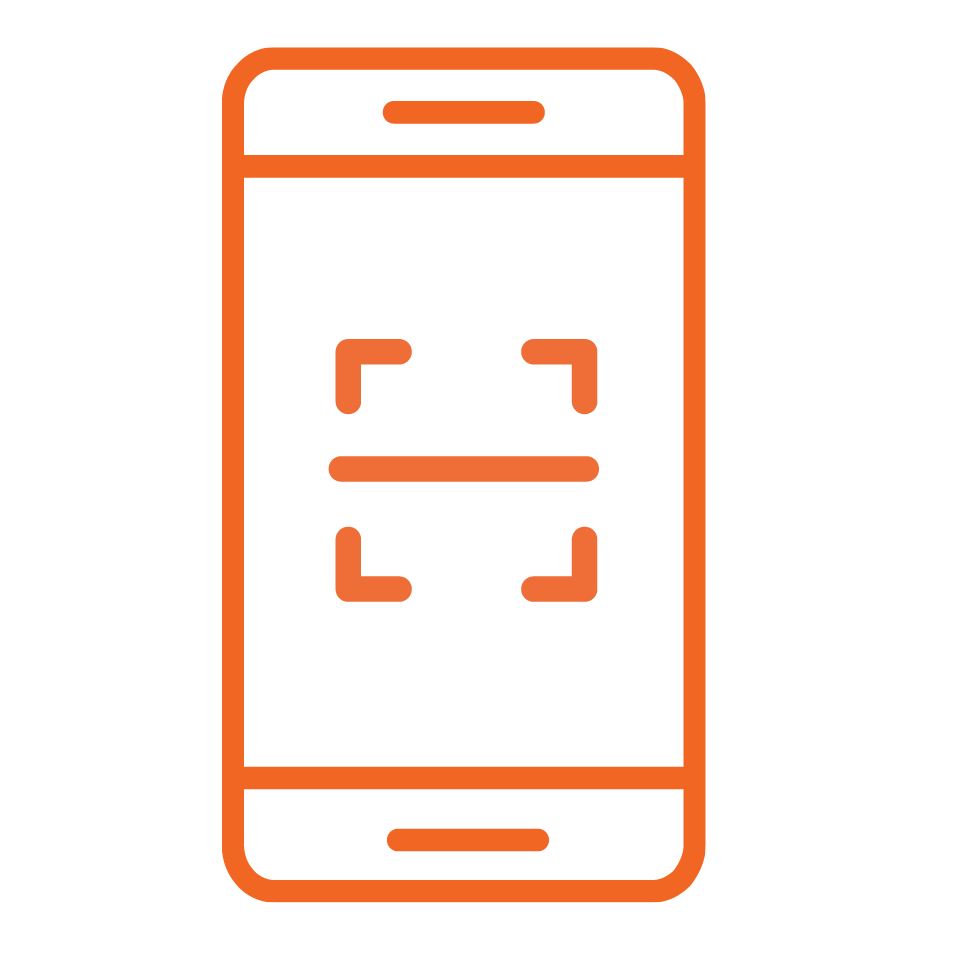
Hassle-free sign-up
Pay through the Exploren app
Live monitoring of your charging sessions
We’re driving change by making electric vehicles accessible for people living in apartment buildings.



Exploren are a company that specialises in creating and overseeing cutting-edge software for Go Locals EV Charging Stations. Basically, they’re the ones responsible for making sure the technology runs smoothly and efficiently!
If you’re looking to check your account balance or review your charging history, it’s easy to do so right from the Exploren app! Simply head to the app menu, and you’ll find options for both ‘Balance’ and ‘Charging History’. From there, you’ll be able to access all the information you need, including your current balance and a detailed record of your charging sessions. It’s a convenient and hassle-free way to stay on top of your account and keep track of your EV charging activity.
At our stations, we offer two different charging speeds – 7kW and 22kW. The 7kW charger is equivalent to adding about 40km of range per hour of charging, while the 22kW charger can provide up to 120km of range per hour.
As a general rule of thumb, a 7kW charger will take around 10 hours to fully charge an average EV, while a 22kW charger will typically take about 5 hours. However, it’s important to keep in mind that this can vary depending on the specific make and model of your vehicle, as well as the condition of your battery.
Ultimately, the best way to get a more accurate estimate of charging time is to consult your car’s owner’s manual or speak with a qualified EV technician.
To connect to the charge point, you’ll need a cable with a Type 2 connector. As for your vehicle, you’ll want to check whether it requires a Type 1 or Type 2 connector – and make sure your cable has the appropriate connector for your car.
Good question! While you can technically use a 7kW single-phase cable on a 22kW three-phase charging station, it’s important to note that you’ll only be able to draw single-phase power from a three-phase system. That means you won’t be able to take full advantage of the higher charging speed that the 22kW station is capable of providing. So while you can still charge your EV with a 7kW cable, you may want to consider upgrading to a three-phase cable to get the most out of your charging experience.
If you’ve noticed that you’re only receiving 11kW of power from our 22kW-capable charger, there’s no need to worry – this is actually quite common. The amount of power that your EV can draw from a charging station depends on a few different factors, including the make and model of your vehicle, as well as the capacity of your onboard charger.
While our Go Locals EV chargers are capable of providing up to 22kW of power, most EVs on the market today are only able to draw up to 11kW. So even though our charger is technically capable of delivering more power, you may not be able to take advantage of it with your current vehicle.
The good news is that most modern EVs are designed with safety features that prevent overcharging from occurring.
Specifically, once your car’s battery is fully charged, it will disengage internally to prevent any additional charging from taking place. This means that even if you leave your car connected to the charger for an extended period of time, it won’t be at risk of overcharging. Instead, it will simply remain idle until you manually remove the cable from your car. So you can rest assured that your EV will stay safe and protected while it charges.
Uh oh, it looks like your charger is experiencing a problem with the hardware. To get it resolved, it’s best to get in touch with EVSE Support right away. You can give them a call at 1300 755 087, or email hello@exploren.com.au.
The error message you’re seeing could indicate that the charger wasn’t properly activated by Exploren. To get your charger up and running, please reach out to the EVSE technical support team on 1300 755 087 or hello@exploren.com.au.